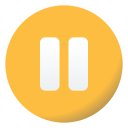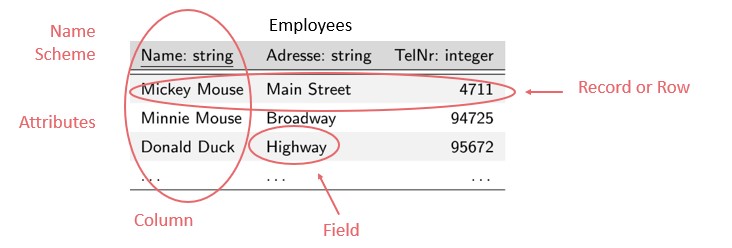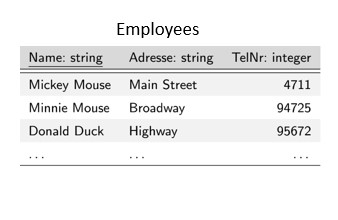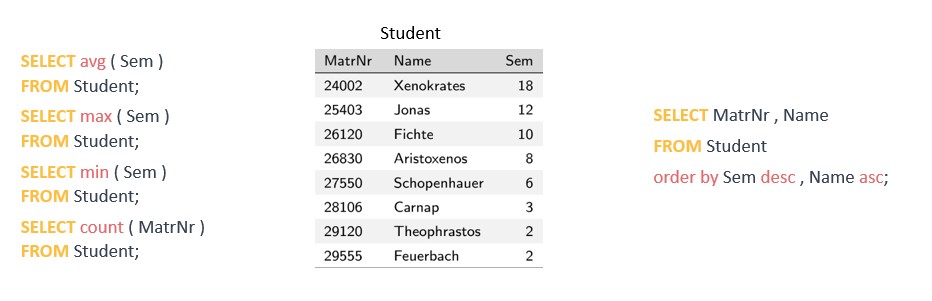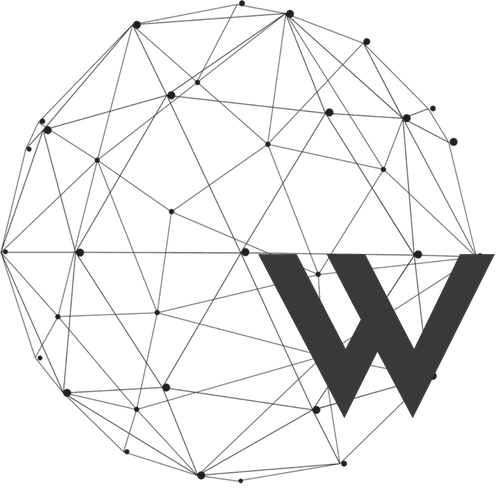DataScience Training
|
SQL and GitHub Introduction to the Basics of SQL Background Information Click to read
 SQL: the global standard language for database management and analysis
Structured Query Language (SQL) is a widely used database language that is designed to manage and manipulate relational databases. It is a powerful tool that allows users to analyse, manipulate, and process data in various ways, making it a popular choice in many industries and application areas, including finance, e-commerce, health care, and government. One of the key features of SQL is its flexibility. It offers a standard method for maintaining and processing large amounts of data, making it a first choice for companies that need to manage large amounts of information. Its flexibility also allows for customized queries and reports to be generated, providing users with valuable insights into the data they are working with. In addition to its flexibility, SQL is also highly effective in its ability to process and manipulate data quickly and efficiently. With the use of complex SQL statements and indexing techniques, SQL can quickly locate and retrieve data, which is especially important when working with large databases. Another advantage of SQL is its easy-to-use nature. For most users, it is relatively easy to learn and use, making it a popular choice for businesses and organizations of all sizes. There are also numerous sources available to learn the language, from online tutorials and courses to textbooks and manuals. Despite its many advantages, SQL does have some limitations. For example, it is not always the best choice for working with unstructured data, such as images, videos, or audio files. Additionally, it may not be the most effective choice for certain types of analyses, such as those that require advanced statistical techniques.
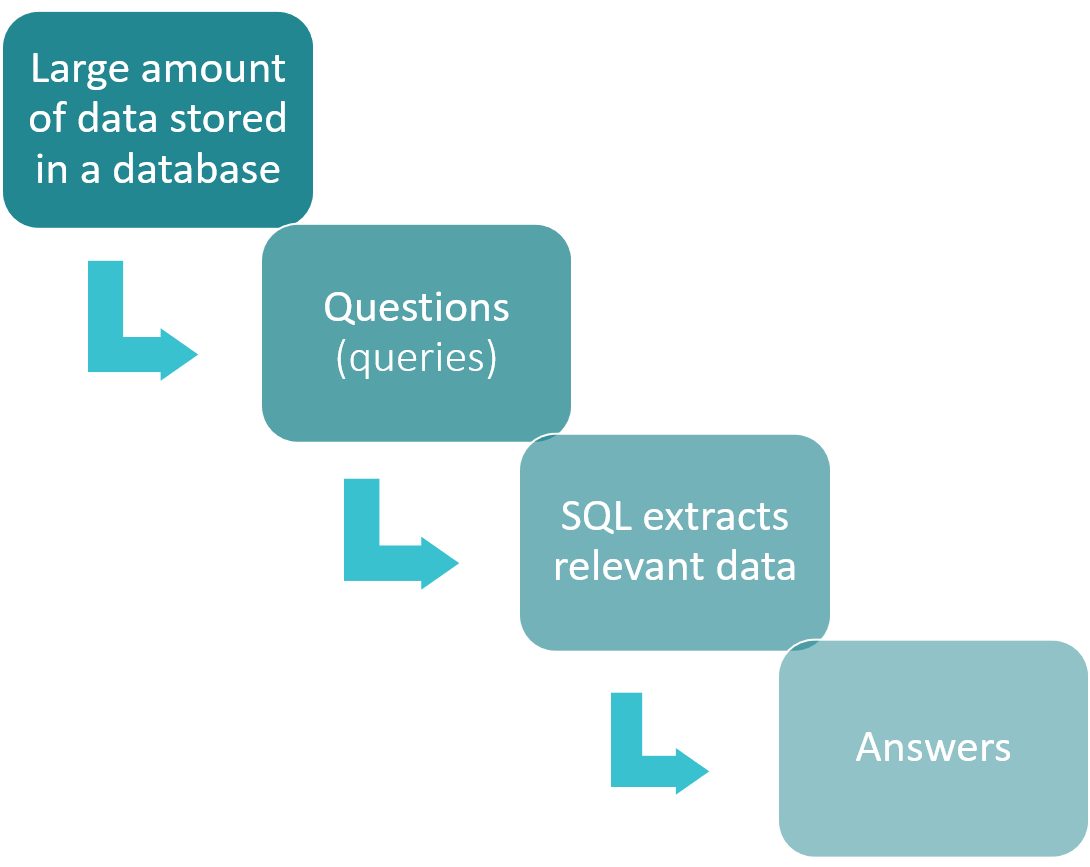 Purpose of SQL:
One of the main uses of SQL is to retrieve data from a database. This can include selecting specific columns of data, filtering data based on specific criteria, or combining data from multiple tables. For example, let's say you have a database of customers and their orders. With SQL, you can easily retrieve a list of all orders for a particular customer or all orders for a particular time period. Another use of SQL is to add new data to a database, edit existing data, or delete data that is no longer needed. This can be especially useful when you need to update large amounts of data at once. For example, if you need to update the shipping address for all customers who live in a particular zip code, you can make this change quickly and easily with SQL. In addition to managing data, SQL can also be used to create and manage entire tables in databases. This includes creating new tables, modifying existing tables, and deleting tables that are no longer needed. For example, if you want to create a new table to record your company's sales data, you can use SQL to define the table's structure and specify the data types for each column. Finally, SQL is particularly well suited for processing large amounts of data. This is because it is designed for high efficiency and can handle complex queries and operations effortlessly. This makes it the best choice for companies and organizations that need to manage and analyse large amounts of data on a regular basis. 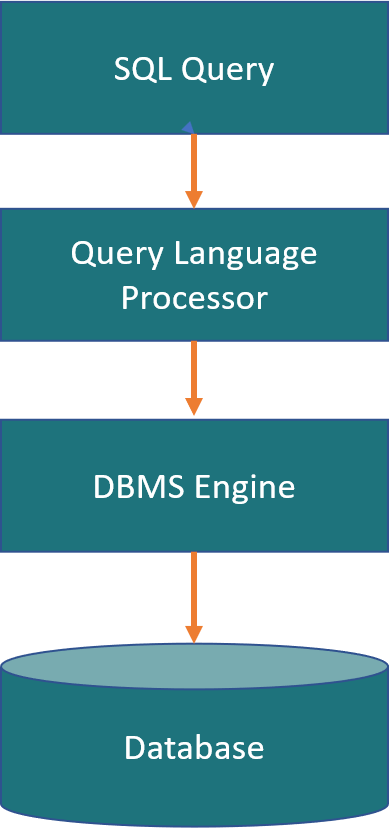 There are only 4 essential things you need to make valuable use of SQL
If you want to start using SQL, you may be wondering what tools and knowledge you need to get started. Fortunately, you only need 4 essential things. First, you need a database management system (DBMS). A DBMS is a software system that allows you to create, manage, and manipulate databases. There are many different DBMSs, but among the most popular are MySQL, Oracle, PostgreSQL and Microsoft SQL Server. These systems provide you with the ability to organize and store data, as well as access and manipulate that data by using SQL. The second thing you need is a database. A database is a collection of data organized in a specific way to facilitate access and editing. There are many different types of databases, but among the most popular are Oracle, PostgreSQL, MySQL, and SQL Server. You can download the open-source PostgreSQL database from their website: https://www.postgresql.org/ The third thing you need is an SQL client. An SQL client is a tool that allows you to connect to a database and execute SQL statements. There are many different SQL clients, but among the most popular are MySQL Workbench, SQL Developer, and SQL Server Management Studio. Alternatively, you can use a programming language such as Java, Python, or C# to execute SQL statements for a database. Fourth, and finally, you need a basic knowledge of SQL syntax and concepts. This includes knowing how to create and manipulate tables, how to use SELECT, INSERT, UPDATE, and DELETE statements to interact with data, and how to use WHERE clauses to filter data. Once you understand these concepts, you can use SQL to extract, manipulate, and manage data in a variety of situations.
Relational databases are key Click to read
 Relational databases are key to SQL
Relational databases are a fundamental part of modern data management in organizations of all sizes. They are used to store, manage, and analyse data in a variety of environments, from small businesses to large corporations, government agencies, and non-profit organizations. One of the main advantages of a relational database is that large amounts of data are stored in a structured and organized manner, which allows data to be retrieved (found) very quickly. For example, you could use a relational database to store and manage all data of the employees in your company. Relational databases are based on a simple but powerful idea: data can be stored in tables, which consist of rows and columns. Each table represents a particular type of data, and a row in the table represents a single item. For example, in our table of employees, each row contains a different individual, and each column represents a different attribute of the employee (e.g. name, address and phone number). A row is also called a record and the individual attributes are stored in fields. The header row of the table is also called the scheme, because here is the reference, which data is stored in which column. Another benefit of a relational database is the ability to ensure the integrity and consistency of the data. This means that you can set rules and restrictions on how data is entered into the database and then ensure that those rules are followed. For example, you can require that an address be stored for all employees, or a unique phone number. This prevents data errors and inconsistencies that can lead to problems.
There are other types of databases. For example, NoSQL databases are designed to handle unstructured and semi-structured data, such as documents, graphs, and key-value pairs. They are often used for big data analytics and real-time web applications. Other types are object-oriented databases, graph databases or In-memory databases. The choice of database type depends on the specific needs and requirements of the application used.
SQL Statements Click to read
 Structure and Syntax of SQL Statements In this script, we will learn about the common keywords (also known as a clause) used in SQL statements and the general structure and syntax of SQL statements. Keywords identifies the type of operation to be performed. The following are the most common keywords used in SQL statements: SELECT: Used to retrieve data from one or more tables INSERT: Used to insert new data into a table UPDATE: Used to update existing data in a table DELETE: Used to delete data from a table ALTER: Used to modify the structure of a table DROP: Used to delete a table or database object CREATE: Used to create a new table or database object USE: Used to select a database to work with SHOW: Used to display information about a database object
The structure and syntax of SQL statements can vary depending on the specific database management system (DBMS) being used. However, there are some general guidelines that apply to most SQL statements. A basic SQL statement typically consists of the following elements:
Keyword: The keyword or clause that identifies the type of operation to be performed Arguments: One or more arguments or parameters that provide additional information about the operation to be performed Semicolon: All SQL statements end with a semicolon (;) For example, a basic SELECT statement would look like this: SELECT column1, column2 FROM table_name; In this statement, "SELECT" is the keyword, "column1, column2" are the arguments, and "table_name" is the table from which data is being retrieved. The semicolon at the end of the statement indicates the end of the SQL statement. SELECT statements An easy example of a SELECT statement in respect with our relational database might look like this: SELECT * FROM employees; "SELECT" is the keyword and This SQL statement is retrieving all data from our table called "employees". The * represents all and in this case all columns. In most cases, however, we do not want all the stored data but only a part of it. For example, the name and the associated phone number of all employees: SELECT Name, TelNr FROM employees; Now let's look at the special arguments FROM and WHERE: FROM determines the table or tables for this query WHERE is used to add a condition to your query For example, if we want only the phone number of our employees whose last name is Mouse, then we use: SELECT Name, TelNr FROM employees WHERE Name = ‘Mouse'; SELECT statements are very powerful and support various insights to Data Scientists. For more special arguments see the annex of this script.
Other useful SQL statements The DML - Data Manipulation Language - commands of SQL are SELECT, INSERT, UPDATE, and DELETE and are essential for managing and manipulating data within a relational database. By learning these 4 commands and how to use them effectively, users can become proficient in SQL and use it to handle a wide range of database tasks. SELECT: The SELECT command is used to retrieve data from one or more tables in a database. It allows users to specify the columns they want to retrieve and filter the data based on specific criteria. We have worked with them in the last chapter. INSERT: The INSERT command is used to add new data to a table in a database. It allows users to specify the values to be inserted into the table, and the columns in which those values should be inserted. INSERT INTO table_name (column1, column2 …) INSERT INTO is followed by the name of the table into which the data is to be inserted, in the example "table_name" For example, if we insert data in our table called "employees" with columns "Name", "Adresse" and "TelNr", the SQL statement to insert a new record might look like this: INSERT INTO employees (Name, Adresse, TelNr) VALUES ('John Smith', 'High Street', 50573); Note that not all columns in a table need to be specified in the INSERT INTO statement. If a column is left out, the database will either assign a default value or insert a NULL value into that column, depending on how the table was created. Also, the order in which the values are specified must match the order of the columns. If the order is different or if a value is missing, the database will report an error. UPDATE: The UPDATE command is used to modify existing data in a table in a database. It allows users to specify the new values that should replace the existing values, and to filter the data based on specific criteria. UPDATE table_name UPDATE table_name specifies the name of the table to update. SET column1 = value1, column2 = value2 ... columnN = valueN sets the values of one or more columns in the table to new values. Each column and its corresponding value are separated by an equal sign (=), and multiple columns are separated by commas. [ WHERE condition ] is an optional clause that specifies the condition(s) that must be met in order for the update to take place. If no condition is specified, all rows in the table will be updated. Examples for valid conditions: DELETE: The DELETE command is used to remove data from a table in a database. It allows users to filter the data based on specific criteria, and to remove all or a subset of the data that matches those criteria. DELETE FROM table_name WHERE {condition}; DELETE FROM table_name specifies the name of the table from which rows should be deleted. WHERE {condition} is an optional clause that specifies the condition(s) that must be met for the rows to be deleted. If no condition is specified, all rows in the table will be deleted! Examples for valid conditions: It is important to exercise caution when using the DELETE statement, as it permanently remove data from a table. It is recommended to make a backup of the data or use a transaction to rollback the changes if necessary. In conclusion, SQL is a powerful and flexible database language that is widely used in many different industries and application areas. Its ease of use, flexibility, and efficiency make it an excellent choice for businesses and organizations that need to process and maintain large amounts of data. With its many advantages and resources available for learning, SQL is a valuable tool for anyone working with relational databases.
|
|
How to use GitHub Purpose of GitHub Managing Large Software Code Click to read
 For all software developers, managing the code is an essential part of programming. Version control systems allow developers to control their code changes, collaborate with others, and manage their projects efficiently. A popular version control system is Git, and GitHub is a cloud-based version control service for software development projects built on top of Git.
GitHub can be characterized as a kind of social network for software developers. Members can follow each other, rate each other's work, get updates on specific projects, and communicate publicly or privately. It enables developers to share their work, learn from others, and build a community.
What is version control? Click to read
 When working on complex software projects, keeping track of changes and managing multiple versions of code can be a challenging task. Version control systems like. Git provide a solution to this problem by tracking and recording the changes. However, Git has become the most popular and widely used version control system among developers due to its flexibility, speed, and ease of use.
|
|
How to use Install it on your Device Install Click to read
 To use Github in a productive way, you need Git on your local computer. There are many Git programs that can be used for free or with a fee:
Create an account and configure GitHub GitHub Click to read
 Before you can use it, create a Github account on www.github.com.
This makes modifications traceable because other users always know who made the specific changes and provides overview in projects where many developers are working. Common Terms in GitHub Click to read
 When working with Git, it is essential to understand its terminology to be able to use it effectively. A repository, or repo for short, is a folder in which all files and their version histories are stored. It is the central location for managing and organizing code. A repository can be hosted on a remote server, such as GitHub or Bitbucket, or it can be stored locally on your computer.
A commit is a saved record of modifications made to a file within the repo. It is the state of our repository at a point in time. A snapshot to which the code can be restored. Commits are essential in Git because they allow you to track changes over time and revert to a previous version of your code if necessary.
This allows developers to review and approve changes before they are merged into the main codebase. Push is the process of adding a local change to the remote repository. When you push your changes, they become available for others to see and download. This is an essential step in collaborating with other developers. After a pull request is approved, the commit will be merged from one branch to another. Merging combines changes from one branch into another, typically the main branch. This process ensures that all changes are incorporated into the main codebase. A clone is a fully functional copy of a project. Copying a repository from a remote server is cloning. This allows you to have a complete copy on the local machine, making it easier to work on your code without relying on an internet connection First steps in Github Click to read
 When using Git, first a folder must be created mkdir learning-git (=make directory) in which the repository can be created for each program or project cd learning-git (=change directory)
https://github.com/[username]/[projectname].git
Then, the local commits can be transferred to the server, performed each time we want to update the remote repository git push server_origin local_master
Branch related commands Click to read
 When developing a new feature in software development, it is best practice to work on a copy of the original project, called a branch. A branch is a separate copy of the codebase that allows developers to make changes without affecting the live version of the code.
In summary, using branches is a best practice in software development as it helps to avoid conflicts and errors, enables teamwork, and allows for experimentation and comparison of different approaches to a feature. The default branch of each repository is called master. To create more branches, use the command git branch <name> Switch to the newly created branch by using
|
Keywords
SQL Github
Objectives/goals:- Understanding when to use SQL
- Important fields of application of SQL
- The basic SQL commands
- How to develop code together in a team
- Basic functionalities of GitHub
This course will briefly introduce to the most important programming languages and tools that Data Scientists use on a daily basic
The context and purpose in which they are typically used will be outlined and the most valuable commands for beginners will be presented:
SQL has become a cornerstone of modern data management. In this course, we will explore different ways SQL can be used to retrieve data from databases. We will discuss what GitHub is, what features it offers, and how software developers can benefit from it.
At the end of the course, students will know the field of activity and the commands that are most common.
Related training material
 Play Audio
Play Audio